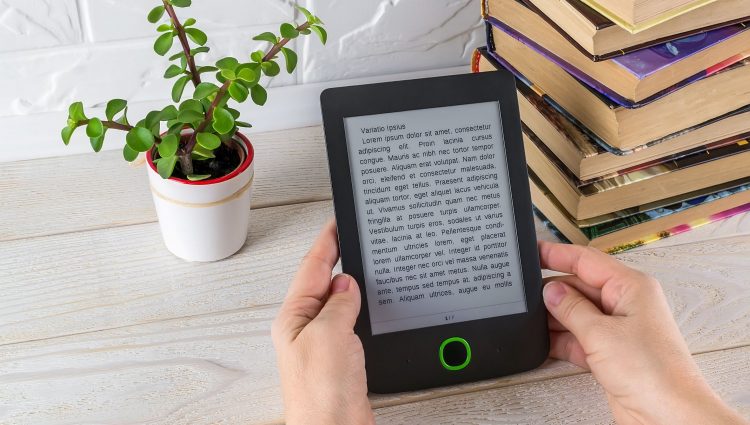Everyone is talking about Artificial Intelligence AI, but how can you use it to support your studies at school, college or university as a blind or partially sighted student?
In this guide we’re going to walk you through some of the ways you can use AI to thrive in your education. This includes ways to make it easier and faster to use information, improve independent learning, access visual content and get creative. And we’ll explore the exciting possibilities this incredible technology can open up for blind and partially sighted students now and in the future.
Note – use AI responsibly
Your school, college or university will have its own policies around students using AI, so please make sure you understand these policies and the rules you’ll need to follow before you start using these tools within your work. It is also vital to bear in mind AI should only be used to support your learning, not to do the work for you!
While the details on this page are correct at the time of writing, AI is developing at an extraordinary rate. So there is likely to be even more functions and app options by the time you’re reading this. Use this guide as a launch-pad and keep exploring.
Let’s dive into how AI can support you in your studies!
Find information and ask questions
One of the easiest ways to get started with AI is to use it to help you find and explore information. AI chat platforms like ChatGPT, Microsoft Copilot and Google Gemini offer a simple but powerful means of asking for information purely using text prompts as if you were chatting to someone on a messaging app. Your prompts can be as detailed or broad as you like, you can ask follow up questions, get clarification on specific points, ask for links to relevant sources, paste in text/content you want it to feedback on, pretty much anything.
Top tip – just ask!
If you’re not sure what a particular AI platform can do or how it can help you, why not just ask it? Remember, you can ask follow up questions to get more detailed or specific information.
You can access these AI chat platforms for free online via a web browser or by downloading the app version to your smartphone or tablet. If you’re struggling to use your computer or mobile device to access these tools, check out our Make Your Computer and Smartphone/Tablet Accessible for Education guides!
The text-based nature of these platforms makes them a great choice for blind and partially sighted users in terms of accessibility and usability. Being able to type or dictate a question and then read a text response opens up many great opportunities.
Useful Examples
There are almost limitless possibilities for how you could use AI chat platforms, so it is worth experimenting, but here are a few examples to get you started…
- Research assistance – search the web for relevant information along with its citations/sources. Try a specific search term such as “Find me 5 sources of information about the English civil War”. For a more research-focused AI chat platform, try using Scispace.
- Skim-reading and summarising – paste text into the text box, upload a document or supply a web link and ask the platform to summarise it, pick out a certain paragraph or find the bit about a certain term/person/topic – get as specific as you need to. This could really save you some eye/ear strain when sifting through written material! Software like Notebook LM can even transform your notes into a fun podcast format, which can make even the most difficult subjects enjoyable!
- Referencing – track down where a quote/reference came from, ask it to lay out your references to conform with your college or university’s requirements, such as Harvard referencing.
- Paraphrasing and getting a different explanation – feed the AI a sentence or paragraph which may have complex concepts/language and ask it to rephrase the information to help you understand it.
- Revision and independent-learning help – ask the AI to create practice questions and quizzes to test your understanding of a topic or generate flashcards and mnemonics for your revision material.
- Reimagining Concepts – try asking the AI to help you create diagrams, flowcharts, or mind maps using your own text/data input.
Top tip – don’t rely on the AI
AI generated responses, information or image descriptions should not be relied upon for 100% accuracy. AI is still learning and is liable to make mistakes. So, it is a smart idea to always double-check AI generated content as it might be incorrect or inaccurate.
Analyse images
Another great AI option to check out for your studies is to use it for analysing images and visual content. Feed it a picture/image and it can provide you with a detailed description. You can even ask follow up questions about the image’s content for more specific information. What a game-changer!
Be My Eyes and its Be My AI feature is currently our favourite option for analysing images and is an app made specifically for blind and partially sighted users, available for free on Apple and Android mobile devices.
You can take a photo within the app or import one from your library and Be My Eyes will use AI to generate a detailed description of the photo. If the initial description isn’t enough, you can ask the app specific questions for more information. Find out more about Be My AI here. Other apps such as Seeing AI,Aira and Envision have similar features and are well worth checking out too.
Helpful Examples
Here’s how you could use this kind of AI tool to get you thinking:
- Get a description – upload a photo and the AI will produce a written description of the content. This could be a document, screenshot, picture of a room or outside, graphs, charts or diagrams. You can ask follow up questions to get more detail and even the AI’s interpretation of what the content is depicting. Apps like Envision AI or the Be My Eyes software can often read aloud these descriptions, for further ease of use and accessibility.
- Selecting and narrowing things down – you are asked to focus on specific parts of a handout/document, perhaps those bits highlighted in red, questions 1 to 3, or those which are underlined, etc. For this, you can upload a photo of the content and ask the tool to pick out the sections you need.
- Extracting text – if there’s text in an image and you’re having a hard time reading it, the tool can analyse the image and pick out the text it sees. As with the other examples, you can copy/export the results of the image analysis in plain text to email, app or a document.
If you want to find out more about reading printed text, check out our Access Printed Text the Smartphone Way guide!
- Identifying colours – use the AI to tell what colour something is, recognise colour coded items or even check if your jacket is the right colour for your school uniform.
- Take a photo of the classroom/lecture theatre and ask where a free seat is, or what is on the board.
- Snap a photo of your friends art project to get a description, enabling you to genuinely have an idea of how it looks and comment on it.
- Take a photo of the controls on a piece of equipment and ask for a description of the layout, or which setting the dial is pointing to right now etc.
The list could go on, but hopefully you get the idea. Blind and partially sighted people around the world are finding this form of AI life-changing, so give it a try and see how it could help you!
Note – AI is not a replacement for the right support and accessibility in your education
While AI is offering phenomenal opportunities to make visual content more relatable to blind and partially sighted students, it should absolutely not be regarded as a replacement for reasonable adjustments and good accessibility. Your school, college or university has a duty to make your learning as accessible as possible. IF this is not happening and you are having to rely on AI in your education to make up for a lack of accessibility, please contact our Education Information Advice and Guidance Service for support.
Get creative – the sky’s the limit!
One of the most exciting things about AI is how it can support you to unleash your creativity and open doors to new opportunities. With the capabilities of AI developing all the time, who knows what possibilities this will create for empowering blind and partially sighted people to do things which were previously inaccessible.
To show you what we mean, here are a few exciting ways AI can support your creativity which you may not have thought of:
- Create and edit images – yes, you can use AI to create and edit images purely using text prompts! Think of what you want to create and write a description of it, feed it to the AI and it will conjure up images based on your prompt. Depending on your level of vision, this may or may not be a useful functionality of AI, but it could potentially come in handy for creating visual content/diagrams for your studies and open doors to graphic design, art and visual creativity.
There are currently many AI image creation tools available. Of these, options such as Canva and Midjourney are worth checking out. We have had varying results from creating images with AI and it is definitely not perfect. But like all AI, this is an evolving function and it will continue to improve.
Top tip – check AI with AI
If you want to check what the AI has created, why not go full circle and feed the image back through one of the image analysing apps we covered earlier to see if it has come out as you wanted.
- Creating and editing videos – another exciting area to explore is using AI to work with video content. Tools such as Invideo, Descript plus many more, offer features that allow you to create videos using just text prompts, edit your video using a text-based system like editing a Word document and automatically generate transcripts and subtitles.
Other Uses
As with working with images, the usefulness of these tools will vary from person to person due to the visual nature of working with video content, but this type of tech could really open new doors to blind and partially sighted people in the future.
- Presenting information – Synthesia and Tome are just a couple of examples of AI tools which can take content you input and render this into a presentation. It can even include an AI avatar/presenter to read the content out. This could be useful for formatting your work in a different way or making your own study material/revision notes more fun.
- 3D modelling – you can even create 3D models with platforms such as Meshy using text prompts.
- Working with datasets and spreadsheets – tools such as Formula Bot offer a range of features which allow for creating, analysing and interrogating data using text prompts.
- Getting inspiration – want some help getting the creative ideas flowing? Run your starting idea by the AI chat platform of your choice, see what it comes up with and use it for some inspiration! It could be anything from getting some alternative ways to write your essay’s opening paragraph, ten suggestions for your project’s title/topic, or even come up with a cool name for your rock band!
Just remember that the AI is there to support your own work and learning, not to do it for you!
Note – accessibility and price may vary
The accessibility of AI tools can vary, so experiment and see which ones work best for you. It is also important to bear in mind that many AI tools may not be free of charge to use.
The opportunities created by Ai already feel limitless, and it’s still growing, learning and improving. If there is something specific you’re wondering if AI can help you with which we haven’t mentioned here, try a quick Google search, there’s probably a tool for it! Our minds have been blown just by doing the research for this guide and we’ve only scratched the surface. Explore these tools and see how they can support you in your education, just remember they are there to help you, not do the work for you!
Top tip – be careful with your data
At the time of writing, all of the services described above are in various stages of beta testing meaning nothing is secure and everything you upload or type in can be reviewed by the relevant people to check the accuracy of the AI generated response. Remember this before you type or upload any sensitive, personal or confidential information.
Get involved!
Are you using AI? Finding it useful? Have you found uses we haven’t thought of or have a question? Get in touch on our Instagram, X or Facebook and let us know!
Need support with accessing your education?
Our Education Information Advice and Guidance Service is here for blind and partially sighted students aged 7+, their families and the professionals that support them. We provide expert information, advice and guidance supporting students to navigate primary, secondary school, college and university.
If you have any questions about accessing your education, please reach out to us by visiting our Education Information, Advice and Guidance Webpage.